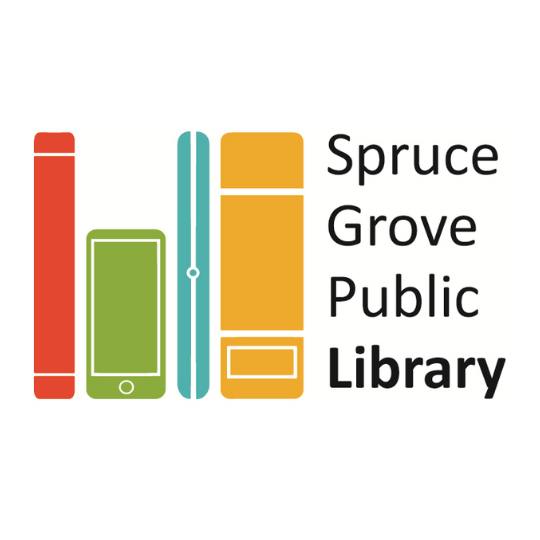Computers & Printing
Need access to Microsoft Office? Internet? Games?
SGPL has 11 Public Computers with Microsoft Office and Internet Access.
How to Access:
Cardholders |
Use your library barcode number and pin number to get 2 hours of computer access per day. |
Guests |
Ask at the Checkout or Information Desks for a 1 hour guest pass. Additional time is $1.00 / 30 minutes. |
Our computers are located in public areas shared by library users of all ages, backgrounds, and sensitivities. SGPL prohibits use of its workstations for illegal activity and inappropriate behaviour as outlined in the Code of Conduct.
SGPL offers FREE unlimited wireless internet accessible from your laptop, tablet or phone. Get online now!
1. Select the Library Wireless network
2. Open an internet browser if one does not automatically pop up
3. Agree to the terms and conditions and click login
Please be aware that when you use any wireless connection it is possible that information sent to and from your device may be captured by a third party with their own wireless devices and software. The library assumes no responsibility for the actions of third parties that attempt to do this.
SGPL has two Early Literacy Touch Screen Computers generously funded by the Rotary Club of Spruce Grove. Each computer comes preloaded with dozens of educational games for kids.
Visit the library and play video games on our in-house gaming console:
Nintendo Switch
Console availability dependent on demand and technological limitations.
Please note: Games rated M (Mature) cannot be played in the library.
Printing & Copying |
B&W $0.25/page |
Colour $0.50/page |
Scanning |
Scan to email for free |
|
Faxing* |
$0.50/page |
|
Introducing Princh, our new mobile printing solution!
We have implemented Princh, a new printing solution, at our library. With our new solution it is now possible to easily and securely print from a mobile phone, tablet, or laptop, both remotely and at the library.
How to use the service
Printing from your mobile phone or tablet
1. When printing at the library: locate the print guide poster near the printer and scan the QR code or open your browser and go to print.princh.com using printer ID: 106985.
2. Upload your document(s).
3. Adjust the settings.
4. Enter your email address.
5. Proceed to the Print Release Terminal to pay for and finalize your print job.
If you want to print a webpage or email from your mobile phone, we recommend you download and install the Princh Mobile App from your App Store and follow the tutorial in the app.
To send or forward an email with the attachment in either BW or Color use the following addresses
- Black and White sgplprint-bw@ewprints.com
- Color sgplprint-color@ewprints.com
Printing prices (Letter, single-sided printing only)
Black and White: $0.25
Color: $0.50